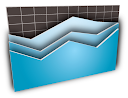Add Digg Button Blogger or Blogposts
Recently people at Think-Digit forum started a MSA Community (Mutual Support Association). The [Digg]it. community is a sub-part of it. To Know More about it, Visit this Think-Digit forum thread : http://www.thinkdigit.com/forum/showthread.php?t=98138 For those who don't know what is Digg:
Digg is a website made for people to discover and share content from anywhere on the Internet, by submitting links and stories, and voting and commenting on submitted links and stories. Voting stories up is called digging. To Digg you must have a Digg account which is free to create. You can sign up for digg at http://digg.comNow back to business. To digg, its always easier to have a Digg button in your blog posts. Isn't it?
While integrating a DiggIt button is very easy in WordPress, in Blogger its a pain in arse.
While googling and found that a script from Digg itself can do it! You can see the result here. I have DiggButton/Counter here at start of each post on right side.
How to add it? Here it goes.
1.) Open your Blogger Dashboard and Go to Layout. Here 1st thing to do is Backup your template. Cluck Download Full Template.
2.) Click "Expand Widgets" Check box. This will show extra editable html code in Blog Template Editor.
3.) In Blog's Template Code find this line :
<p><data:post.body/></p>
4.) Just Before this line paste the following code:
<div style='float:right; margin-left:10px;'>
<script type='text/javascript'>
digg_url="<data:post.url/>";
</script>
<script src='http://digg.com/tools/diggthis.js' type='text/javascript'/>
</div>
5.) Save the Template. View The changes. You Are Done!
6.) One more Crucial Step. Digg This Blog Post. :D
Enjoy Digging.