Zinmag Primus Blogger Template
Another fantastic addition to the collection of Blogger templates, the Zinmag Primus was originally designed by Jinsona Design and ported to blogger by Falcon Hive
rThe Zinmag Primus template is an update from the Zinmag Remedy had a manual click slider for the featured content this has an automated version with a start and stop button.
The template features two dropdown menus with categories and sub categories, located above and below the header section. The header section consists of the blog title and an advertisement. Under this is the feature post automatic slider and then the template is divided into the main cloumn and sidebar.
The sidebar starts off as a single column and is divided into two section later on, while the footer has four columns! The template comes with a twitter button and a tag cloud in the sidebar.
Apart from this the template lacks icons and has a sort of minimalistic design which ofcourse will help load speed, but the feel of it does not match up with the beautiful header section. I would personally tweak the design of this template a little bit before I use it. But its wonderfull no doubt, go ahead and download it!













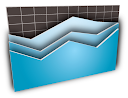









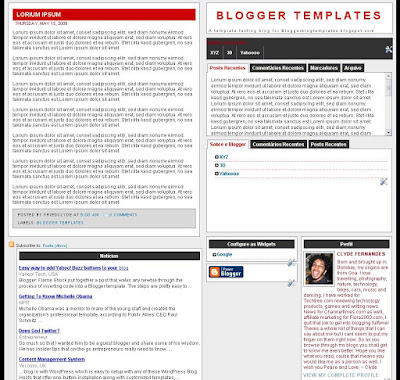

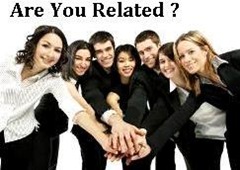 A relatively easy method of increasing page views on your blog is to add a list of related posts below each article or displaying them in the SideBar. Now there is a Related Post Plugin for WordPress but there is no such one officially available for Blogger.
A relatively easy method of increasing page views on your blog is to add a list of related posts below each article or displaying them in the SideBar. Now there is a Related Post Plugin for WordPress but there is no such one officially available for Blogger.