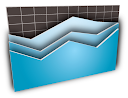Tabs 01 Blogger Template
The Tabs 01 Template is an original blogspot design by Templates para Voce" that is super functional.
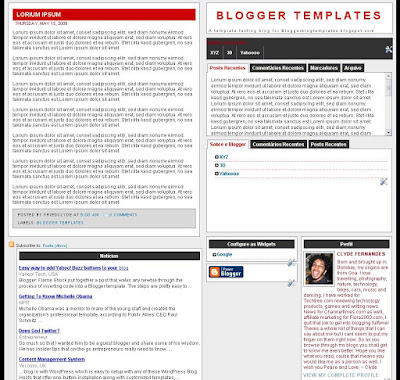
Perhaps this template is not as attractive as all the other templates on this blog. may even find it repulsive but it found a place here because of its functionality. A template like this where every section including the footer has the possibility of adding a widget is rare to find.
Its header is located on the right unlike most blogs and has a character limitation, if your blog title is really long you will find it spilling out of the section. The description is below the Blog title and then the sidebar follows.
On the left we start of with the posts, the headline, post that is the date and at the end of the post are the labels, comment links etc. The navigation menu appears on the top of the sidebar, under than are two very useful multiple template tabs.
Now the lovely part is the content in these tabs can be edited by selecting the tab and then using the quick edit icon, when you are logged in. Another great part is the templates is absolutely fluid, in the screenshot you can see one post and a box under it. As the posts increase the box automatically moves to the right if the sidebar is shorter than the main column.
Take a look at the page element layout in the screenshot below. This template will suit a blog that has loads of content, but the design is definelty something that could have been tweaked a little more.
Its header is located on the right unlike most blogs and has a character limitation, if your blog title is really long you will find it spilling out of the section. The description is below the Blog title and then the sidebar follows.
On the left we start of with the posts, the headline, post that is the date and at the end of the post are the labels, comment links etc. The navigation menu appears on the top of the sidebar, under than are two very useful multiple template tabs.
Now the lovely part is the content in these tabs can be edited by selecting the tab and then using the quick edit icon, when you are logged in. Another great part is the templates is absolutely fluid, in the screenshot you can see one post and a box under it. As the posts increase the box automatically moves to the right if the sidebar is shorter than the main column.
Take a look at the page element layout in the screenshot below. This template will suit a blog that has loads of content, but the design is definelty something that could have been tweaked a little more.