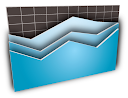Dark Orange blogger Template
Template Details:
| Template Name: | Dark Orange |
| Designer: | Free Templates |
| Date Added: | November 30, 2009 |
| Properties: | Black, White, Orange, Light, 2 columns, Fixed width, Right sidebar, Rounded corners, Adsense ready, Tab Sidebar |
Instructions:
*** Follow this steps for better view of Date Header besides Title Post:
1. Go to your Dashboard then click on Settings > Formatting.
2. Change the Date Header Format with the format DD-MM-YY.
3. Save.
*** Change Navigation Tab:
1. Go to your Dashboard > Layout > Edit HTML.
2. Search for this line of code:
<div id="navmmenu">3. Below the code above you will see the line of code below:
<div id='navmmenu'>4. Change the words highlighted with green to whatever you like and red to your Link URL .
<ul id='navigation'>
<li class='current'>
<li><a href='#'><span>Home</span></a></li>
<li><a expr:href='data:blog.homepageUrl + "feeds/posts/default"'><span>RSS Posts</span></a></li>
<li><a expr:href='data:blog.homepageUrl + "feeds/comments/default"'><span>RSS Comments</span></a></li>
<li><a href='#'><span>About us</span></a></li>
<li><a href='#'><span>Contact us</span></a></li>
</li>
</ul>
</div>
5. Save.
*** Change Twitter and Email Subscription:
1. Go to your Dashboard > Layout > Edit HTML.
2. Search For this line of code:
<div class='twitter'>3. Change the words highlighted with red to your twitter and email subscription URL.
<a href='YOUR-TWITTER-ACCOUNT-HERE'><img alt='RSS' src='https://blogger.googleusercontent.com/img/b/R29vZ2xl/AVvXsEhWZGNu0CmI0NSCUfX8BCuX19JwyDfi4iu4zGlDXwdu69BVFb1K16QVmD1-8bbgoTNI9TuRYFKG_XMu0HC9N6nA2gn8n5m8xII1mD1isf2rD7a_p0k00xSz9w7JFevVhm4IFfv-vb9sI1Y/s320/twitter.png' title='Follow Us on Twitter'/></a>
</div>
AND
<div class='rssemail'>
<a href='PUT-YOUR-EMAIL-SUBSCRIPTION-ADDRESS-HERE'><img alt='email' src='https://blogger.googleusercontent.com/img/b/R29vZ2xl/AVvXsEghzU5rKlxKXCmtb-KAqplRXwhpgDx2ebuMK1PSkfRAmItVw2iRlCCQUR5C9ACeJWwFWabNrxZOIK41QRN04H-BhyphenhyphenNIxayOxeyCOSBsesCuSDicXCBaiECH1oGW2ySG6b9LQkynF1dwkjk/s400/mail_receive.png' title='Subscribe via Email'/></a>
</div>
4. Save.